Unlocking Socket A CPUs (2/2)
Posted by Wesley on
Reaction to such idea resulted in the reaction in the form of 'you've got to be kidding!' by many, as I posted the topic in AMDZone's discussion forum. It is true. That simple pencil that may be rolling around in your desk is the key to the lock of the Socket A CPU's multiplier.
The preferred pencil lead is of the normal graphite type, and the hardness of HB. So you can say that it's the average type of pencil found in the stationary store. Too hard a lead, it may do damage to the bridge. Too soft a lead, it may get dull too fast and become unsuitable for our precision job. Sharpen your pencil with a pencil sharpener carefully, and make the tip slightly duller than the sharpest by scribbling it on a piece of paper a bit.
Personally, I prefer using a mechanical pencil ('sharp pencil', as it is known where I live) to a normal pencil. This is because the thickness of the lead is very slim so you won't have to worry about becoming it too dull for our use. Use HB hardness lead on a 0.5mm type mechanical pencil. This should also be a standard thickness for a mechanical pencil, so you won't need to worry about this too much.
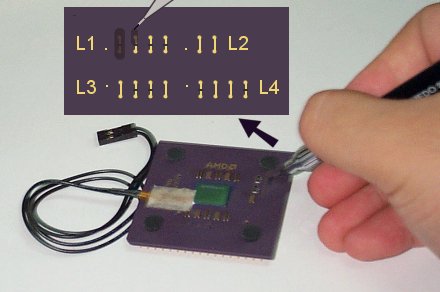
The bridges that we need to connect are the L1 bridges on the top right corner of the Socket A CPU. The picture you see above is my Duron 650 getting unlocked with my trustworthy mechanical pencil. The wires attached to the left of the core is the thermistor that is included with Asus A7V, so never mind that. Now let's get on with the unlocking!
You need to see the tiny L1 bridges clearly, so hold your CPU close to your eyes with one hand and hold your pencil with the other hand. While holding your CPU firmly, rub the lead of the pencil back and forth, on top of the bridge. Make sure the lead goes over only one bridge at a time, or we'll short-circuit it with the bridge next to it. Rub your pencil until the lead deposit is fully covering the bridge. It takes about 20~30 seconds to do this. Repeat this on all four L1 bridges. After you're done, it should look like this.
 | As you see in the picture, the lead should be covering the bridges completely, so the colour of the bridge should be very dark, instead of the usual gold tone. If held sideways, the lead covering should be able to reflect light. Now you've got an unlocked processor. Put it back to Socket A, install the heatsink, and set your motherboard so that manual multiplier selection works. For Asus A7V, refer to my A7V settings page. Boot your computer to see if it worked. If it did, good for you! If it did not, carefully try again. |
In a nutshell, there shouldn't be any difference in using pencil in place of conductive pen for unlocking a Socket A processor. Although graphite's conductivity may not be so great as the conductive compound in conductive pen, it does the job just as well since it's used over a very small distance, and since some current just needs to flow through the L1 bridge. Some of you might remember doing conductivity experiment with pencil lead in school or a workshop.
One person suggested that making a current flow through a pencil lead may lead to producing smoke, so it may not be safe. I do remember making a pencil lead burn to crisp, and producing smoke in the process, in a school experiment, but this was done with high voltage and current. The electricity traveling through the L1 bridge is never close to that. I've been running my Duron for days with the system on power 24 hours a day (I coordinate my own RC5 cracking team... ^_^) and I didn't see any smoke during the initial operation nor see my bridges in deteriorated form when I took off the chip to take photos for this article. In other words, the unlocking procedures does not seem to exhibit any problems, whether it be short-term or long-term, if done properly. Of course, I can't take responsibility if your CPU gets damaged by doing this, but even if it didn't work, I would doubt that it would cause any permanent damage to your system's components.