Modifying Shinhan EzPlus for Mac for the better
Posted by Wesley on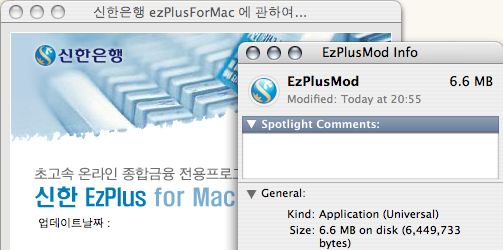
Shinhan Bank, which recently completed integrating the recently acquired Cho Hung Bank's account database to its own, is also known for its commitment to Mac platform. So far, it is the only Korean bank that provides internet banking solution for Mac OS X. Most other Korean banks are locked to Windows platform when you want to do internet banking on your computer. With the aforementioned database integration, Shinhan Bank has updated their Mac banking solution, 'EzPlus for Mac', to accommodate the changes.
I have kept a keen interest in this software because I held a bank account at Cho Hung Bank. With the acquisition I expected to get a chance to use my Mac to do banking business with this account since the account would be treated like the rest of Shinhan Bank's accounts. With the new version out, I would finally find out.
However, a couple of icky problems popped up. First of all, EzPlus for Mac was still a PPC binary, which made its point by loading slowly on my Intel Mac mini. With Intel Macs being out for almost a year, you'd expect the developers to update their tools to make it a Universal Binary. Fortunately, the core of this software was based on Java, so I updated the Java stub. And voila, it was now a Universal Binary.
Next, the program refuses to run unless the primary language of my OS X environment was Korean, as set in International section of System Preferences. I prefer the primary language to be English, so it would be quite a hassle to change the setting every time I ran the software. Again, I was able to overcome this by finding a very useful script to get around this problem. Not stopping there, I integrated the script and the modified binary into one executable package and named it 'EzPlusMod'.
Needless to say, this works great on my Mac.
You can download the fruit of this exercise here (EzPlusMod1.0.0.dmg, 3.6MB).